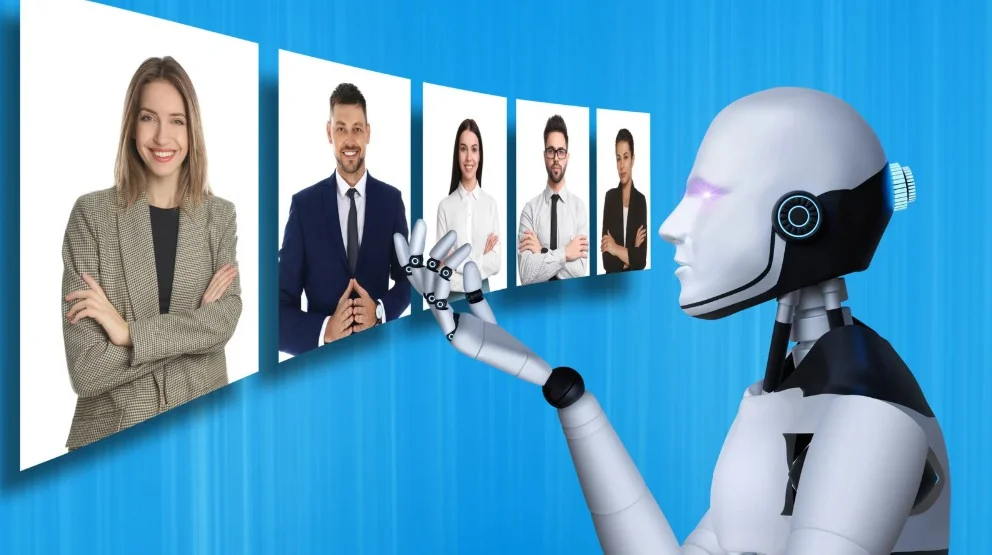You’ve probably seen it happen. Someone joins the team or signs up for your app, and within minutes, they’re stuck. Too many clicks. Too much jargon. No idea what to do next.
That’s the silent killer of good onboarding. A solid Learning Management System (LMS) won’t fix everything, but it can stop that early confusion in its tracks. Not by dumping all your content in one place. But by giving people just what they need, when they need it, without making them hunt for it.
In this article, we’ll dig into ways to make your LMS useful during onboarding. Less theory, more action. Whether it’s for employees or customers, the goal is the same: fewer drop-offs, faster confidence, better results.
Why Onboarding Fails (And How an LMS Can Help)?

Most onboarding processes fall apart for the same few reasons. They’re disorganized, impersonal, and way too reliant on someone “walking the new person through things.”
That might work when your team is five people. But once you’re hiring regularly or supporting thousands of users, it doesn’t scale.
Here’s what typically goes wrong:
- Too much, too fast. New hires or users get overwhelmed with documents, tools, and instructions all at once.
- No structure. Everyone learns differently, but if there’s no flow or progress tracking, people just drift.
- No context. Explaining how something works without showing why it matters usually doesn’t stick.
- Inconsistent experience. Some people get the “full tour,” others get thrown in the deep end.
This is where a solid LMS starts to earn its keep, whether you’re onboarding new hires or first-time customers. It turns scattered info into something that makes sense. Less “figure it out,” more “follow this, and you’re good.”
For employees, it means fewer awkward Slack messages asking where stuff is. For customers, it’s the difference between quitting in frustration or sticking around because things just click.
On its own, an LMS won’t solve every onboarding problem. But it gives you the framework to stop winging it and finally make onboarding feel smooth, not scrambled.
A Practical Guide to Use LMS Platforms for Better Onboarding
Strategy #1 - Show People They’re Getting Somewhere
Nobody wants to sit through a 45-minute video with no clue when it ends or why it matters. And if onboarding just feels like a slow crawl through slides and checklists? People bail.
But give them a clear path, and the whole experience shifts. A simple progress bar that ticks forward. A short note saying “You’ve finished this, here’s what’s next.” Even breaking things into quick, 10-minute pieces can change the energy.
You’re not trying to gamify everything. You’re just letting people know: you’re moving.
That tiny sense of movement builds confidence. When someone wraps up “Tools You’ll Use” and sees “Next: Your First Week Flow,” it’s not just another module, it’s momentum.
An LMS for employee onboarding doesn’t need to be fancy. But it should give people a way to know where they are, what they’ve done, and what’s next. That alone keeps them from checking out halfway through.
Strategy #2 - Make It Role-Specific, Not Generic

Here’s one of the fastest ways to lose someone during onboarding: show them content that has nothing to do with their actual job.
A software engineer shouldn’t have to sit through a tutorial on how to use the company’s customer support ticketing tool. And a marketing hire doesn’t need a deep dive into engineering workflows. The more irrelevant the content, the more likely they’ll start skipping, or worse, stop paying attention altogether.
That’s where a good LMS for employee onboarding shines. A modern system lets you build branching paths based on the user’s role, location, or team. Instead of a one-size-fits-all firehose, each person gets a track that speaks to what they’ll actually be doing.
It doesn’t have to be complicated. You might offer:
- A short core module for everyone (values, security basics, company culture)
- Then split paths: one for sales, one for engineering, one for design.
- With optional deep dives, people can bookmark and return to later
The goal? Make new users feel like this was built for them. When content feels relevant, people don’t just learn faster, they feel more invested. And that makes for a smoother transition into the real work ahead.
Strategy #3 - Build Two-Way Onboarding
Most onboarding content goes one way: we tell new users what they need to know, and hope they absorb it. But what if we flipped the script a little?
A smarter approach is to treat onboarding as a conversation, not a lecture. The best LMS onboarding experiences invite users to interact, give feedback, and even shape what comes next.
Here’s how that might look in practice:
- Include quick check-ins at the end of each module: “Was this helpful?” / “Anything unclear?”
- Let users rate content or flag steps that felt confusing or unnecessary
- Offer short open-text fields where people can share first impressions or pain points.
You’re not just collecting data for fun. These inputs help improve the system over time. If ten new hires say the payroll module is confusing, that’s a fix worth making. If most people skip a video, maybe it’s not essential.
For LMS platforms with support for onboarding workflows, you can even use those inputs to shape the next steps. For example, if a user scores low on a quiz, the LMS can auto-suggest a refresher module, turning passive training into adaptive learning.
This kind of feedback loop shows new users that their input matters. It also keeps the experience flexible and human, even when it’s happening through a screen.
Strategy #4 - Don’t Overload, Stage It Out
The temptation is understandable. You’ve got a powerful LMS, and you want new users to know everything, company policies, tools, workflows, culture. But dumping it all at once? That’s a fast track to confusion, not clarity.
The better move is to space it out. Use your employee onboarding LMS to create a layered experience where users get what they need when they need it, not all on day one.
A few ways to do this:
- Start with essentials only: what they need for Day 1 or Week 1
- Set milestones that unlock more advanced content over time
- Use drip-fed emails or LMS notifications to guide the pace.
This is especially useful if you’re using an LMS for customer onboarding, too. Imagine buying a new SaaS tool and being hit with ten modules before even logging in. That’s friction. Staging content keeps users engaged, confident, and more likely to stick around.
Another benefit? You can track progress more accurately. Completion rates, quiz scores, and behavior in early modules will tell you when someone’s ready for more or needs extra support.
If your LMS supports learning paths or conditional logic (many modern ones do), it becomes easy to build smart onboarding that responds to the user’s pace, not just yours.
Strategy #5 - Keep It Human (Even When It’s Digital)

A good LMS for onboarding doesn’t mean removing all human interaction, it means using tech to make that interaction more meaningful.
The problem with many onboarding experiences is that they feel robotic. Generic. Cold. Like you’re just checking boxes to get through a process rather than becoming part of something.
To fix that, inject personality wherever you can:
- Use video intros from real team members, not just slides
- Include informal check-ins or live Q&A sessions alongside the LMS content
- Personalize welcome messages and LMS dashboards with names, roles, or start dates
- Give users a place to ask questions (and get answers from actual humans).
Even with the best employee onboarding LMS, people still want connection. Adding a human layer reinforces your culture and builds trust early on, which goes a long way, especially for remote teams.
For example, a good way to increase post-onboarding satisfaction is to add a single live Q&A into the first week’s LMS journey. No tech overhaul. Just real people talking to new people.
That’s the kind of small move that creates big impact.
Common Mistakes to Avoid When Using an LMS for Onboarding
It’s easy to mess this up, even with the best tools in place. You load up the platform, drop in 30 PDFs and a few training videos, and call it a day. And then you wonder why no one finishes onboarding or remembers any of it.
People don’t learn well when they’re buried. They need a path, not a pile.
Another common slip? Thinking the LMS can replace people. It can’t. You still need check-ins. A nudge. Maybe just someone saying, “Hey, how’s it going?”
And let’s not forget the slow decay. You build it once… and then never touch it again. The job changes. The product changes. But the training? Still frozen in time.
Fixing this doesn’t mean a full redesign. Just check in once in a while. Update. Ask around. Small tweaks go a long way.
Final Thoughts
Most people don’t remember every detail from their first week. But they remember how it felt. Confusing? Rushed? Or like someone actually thought it through? That’s what onboarding is about.
And the right LMS? It won’t fix everything, but it’ll give you a shot at getting the important stuff right.
Not with fluff. Not with endless slides. Just something solid that helps people figure out what’s what, without needing to ask ten different people.
Use it well, and it won’t just help them learn. It’ll help them stick around.
Author Profile

- Guest Blogger & Outreach Expert - Interested in Writing Blogs, Articles in Business Niche | News Journalist By Profession in the United Kingdom
Latest entries
 LawJanuary 9, 2026Emily Windsor On The Judgment Calls Barristers Make Daily
LawJanuary 9, 2026Emily Windsor On The Judgment Calls Barristers Make Daily TravelJanuary 7, 2026Key Considerations When Installing Temporary Barriers for Roadworks
TravelJanuary 7, 2026Key Considerations When Installing Temporary Barriers for Roadworks BusinessNovember 21, 2025A Practical Guide to Using LMS Platforms for Better Onboarding
BusinessNovember 21, 2025A Practical Guide to Using LMS Platforms for Better Onboarding EducationNovember 17, 2025Choosing the Right AI Course for Your Child: A Parent’s Guide
EducationNovember 17, 2025Choosing the Right AI Course for Your Child: A Parent’s Guide