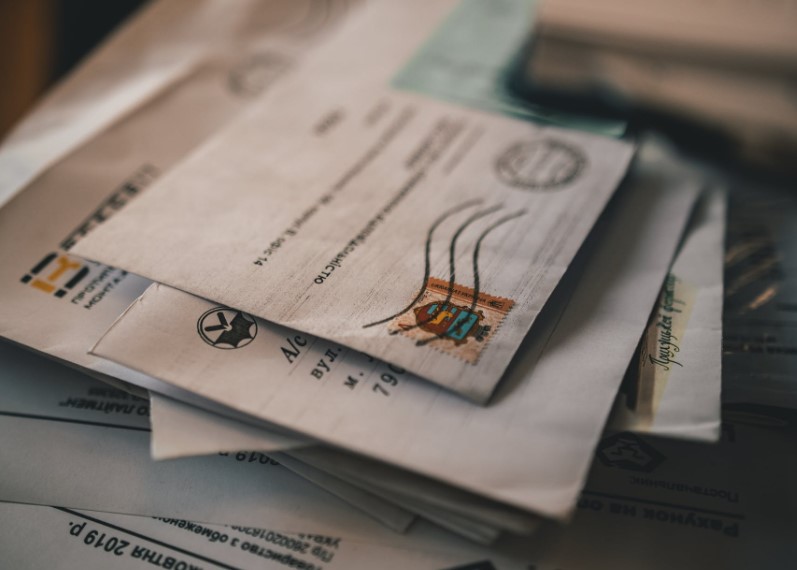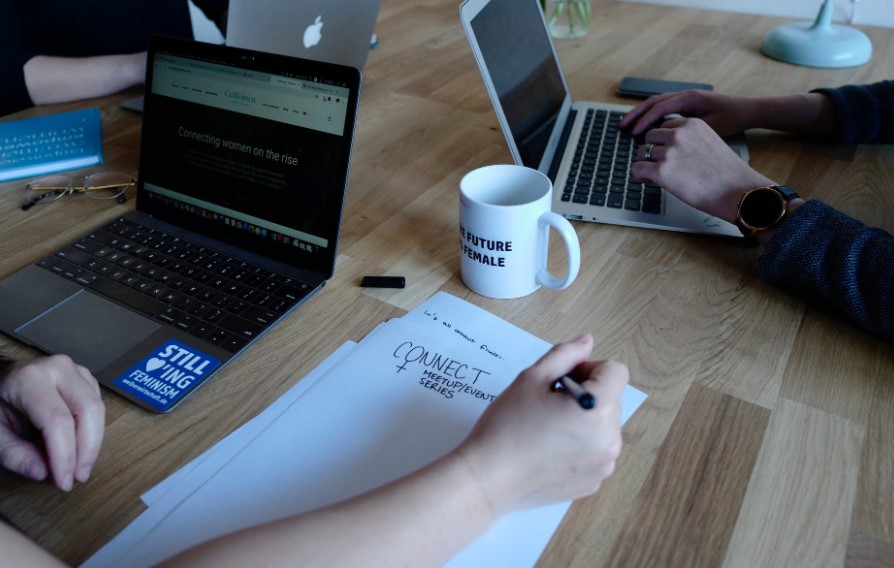Table of Contents
The home office is often one of the last places you think of deep cleaning. We are often too busy with our work and reading to imagine the amount of dust that these rooms contain. The home office is crowded with electronics like computers, desks, and shelves, all of which are dust magnets. Dust and even pet fur can settle on and behind these surfaces and go unnoticed with all the meetings and paperwork you need to go through.
The dust is not just bad for business; it can also attract bugs and make you less productive. If I just described your home office situation, here are some tips for deep cleaning your home office. These are tips that have been proven to work. All you need to spare is a few hours of your busy life to get a clean office. Take a look at this home office cleaning checklist!
cleaning checklist for home office
-
Start by decluttering
A clutter-free home office is better to work in. The problem is the office is usually the place where all the trash finds itself. Anything that has no place in the house mostly ends up in the office, not to mention the coffee mugs you forgot to take to the kitchen. I forgot to mention the teaspoons that dropped and disappeared under the desk! The home office provides a perfect dumping ground, so you need to declutter before you start cleaning.
Take out all the items that are not adding any value and those you don’t need. If there are things that have their rightful place, return them. Decide what goes to the trash and what stays. If you don’t want to throw anything out (for the keepers), ensure you find a specific place to keep them, so they are not getting in your way. You can add something to boost your mood and lighten up the atmosphere with a dash of nature. You can make a terrarium – a mini landscape to enrich your decor and absorb all of that negative energy.
-
Declutter your file cabinet
The file cabinet is home to all the papers in your home. You will find more paper than you imagine. Don’t be too quick to throw things out. Go through all the paperwork to ensure you don’t toss something important. Pick out the things that you need to keep and those that need to go. Arrange everything into well-labeled folders for storage. You can even play around with the colors of the folders to make your cabinet appear neat. If there is still too much to keep and you want to thin out the drawers, you can scan the papers and store the data on a hard drive.
-
Don’t forget the mail.
Mail is another factor that clutters the office. It’s time to call the companies sending you unnecessary mail and ask them to stop before you shred the mail. Also, check with the billing companies like water and electricity to see if they can electronically send the bills instead of mailing them. Scan the mail you need to keep and shred everything else to declutter.
-
Declutter your office desk
The office desk is another place in the home office that is always floating with clutter from papers to office supplies to books and cords. Ensure you remove all those unused papers and toss them in the dustbin. Take stock of all the office supplies such as pens, pencils, and highlighters. Toss the pens that no longer write and donate the extra pens you bring home from vacations and meetings. Keeping the chargers and cords in the right places so you can have a free desk to work.
Cleaning time!
Once you have decluttered your home office, it’s now time for the most important activity; cleaning! Here is a checklist to follow.
-
Start by dusting
Most surfaces in your home office are probably crawling with dust right from the shelves to the electronics in the room. Always start dusting from top to bottom. Dust from the top of the room, on the high ceiling and light fixtures coming down. Don’t forget the corners where the walls and ceiling meet. Dust tends to accumulate in such corners.
Also, ensure you dust the top of the shelves and those hard to reach and hidden areas. You can start from the right as you work towards the left when dusting walls to avoid going over the same place or overlooking anything. Remember to dust the vent covers since they also trap dust. Use a microfiber cloth to do all the dusting. You can attach the cloth to a telescopic pole to help in cleaning the hard to reach areas. Contacting the professional cleaners like Maids in Pink will help you complete the cleaning job easily.
-
Wipe your office desk or workstation
Once you have decluttered the office desk, it will be easier to attend to the dirt that has stuck to the surface. It’s common to find ink spills, coffee stains, and paper shredding all over the desk. Use a dry microfiber cloth to first wipe off the dust from the surface. Use another microfiber cloth to wipe clean the desk. Spray some cleaning furniture solution or water and some dish soap and use it to wipe down the desk. Remove everything from the drawers and clean the inside. Don’t forget underneath and behind the desk. These two places get messy, especially when left unattended. Use a long broom to reach those hidden places under your desk.
-
Clean the office chair
Once you have dusted all the places in your office, you can now vacuum the office chair. Remember to wipe down the chair legs from both the chair and the desk. Also, clean the cords running under there while you are under the chair.
-
Organize the cords and chargers
If your office is like mine, then you have thousands of cords you can barely find the beginning or end. Funny enough, you still manage to plug the right one when needed. Deep cleaning is the time to sort them all out. Ensure you take the time to straighten all the cords and chargers lying around. It will take some time but it’s definitely possible. Keep them in zip ties to bring some organization in the room. You can create a drawer for them so you can reach them anytime you want. You can even label them if you have many cords that look alike. If any are burnt or difunctional, it’s the proper time to toss them in the dustbin.
-
Attend to the electronics
We may not notice, but electronics attract a lot of dust. Pay special attention to your computer, printer, photocopier, scanner, keyboard, and tablets. Ensure you are using a recommended cleaner to avoid damaging the electronics. You can also leave a microfiber cloth in your office for specifically dusting your electronics every day.
Vacuum the backs and vents of all electronics to remove the dust that has accumulated over the weeks. You can also vacuum your keyboard (if you can observe the keys are a hiding place for dust) and spray with compressed air. Unplug your shredder and vacuum the shredder blades to remove all the dirt. Run some lubrication sheets through the shredder to keep it in the best working conditions.
-
Disinfect those hotspots
There are places you are always touching as your door handles, keyboard, and mouse. Anything that is touched with food and dirty hands can harbor bacteria and viruses that make you sick. Ensure to disinfect these places and objects thoroughly. If you have an office mini-fridge, don’t forget about it. Get rid of the spilled food and give the shelves a nice scrub to kill the bacteria. Wipe down the screens of your computers and electronics and toss the wipes in the dustbin. Only use recommended wipes.
-
Window
Don’t leave those windows unattended. They won’t take it too kindly! Spray some cleaning solution on the glass and let it sit for a while as you clean the nooks and crannies. You can then squeegee to get out all the dirt and dust that has accumulated over the weeks. Ensure you move the squeegee in opposite directions to see the streak that needs to be cleaned.
-
Mop your floors
Vacuum your carpets, if any, and sweep the floors before mopping them. You can sprinkle some baking soda in a salt shaker all over your floors to absorb odors before you vacuum it. Mop floors to remove any stubborn stains from spills and accumulated dirt.
-
Consider adding some organizational tools to your home office
After vacuuming, look around if there is anything that needs to be added or removed. You could use a pen holder for the stray pens or bulletin board to keep paper on your desk arranged every time. Would some drawer dividers also add some organization to your office? When your office is looking cleaner than ever, you can finally see what you need to add or do away with. Remember, you don’t need to buy organizational tools if you don’t need them. They will end up looking misplaced and cluttering your office.
-
Empty the dustbin
Your dustbin could be full of trash from the weeks, the papers shred, and other items. Ensure you empty and scrub the dustbin with some warm soapy water. Line it when it dries, so you don’t need to wash it next time.
Author Profile

- Blogger by Passion | Contributor to many Business Blogs in the United Kingdom | Fascinated to Write Blogs in Business & Startup Niches |
Latest entries
 BusinessJanuary 9, 20266 Fastest Cash House Buyers in the UK 2026
BusinessJanuary 9, 20266 Fastest Cash House Buyers in the UK 2026 BusinessDecember 12, 2025The Smart SME’s Guide to Future-Proofing Physical Assets
BusinessDecember 12, 2025The Smart SME’s Guide to Future-Proofing Physical Assets FinanceOctober 28, 2025How to Measure the ROI of Your Promotional Product Campaigns?
FinanceOctober 28, 2025How to Measure the ROI of Your Promotional Product Campaigns? Home & LivingOctober 4, 2025Moving Forward When Leicester Family Dynamics Change
Home & LivingOctober 4, 2025Moving Forward When Leicester Family Dynamics Change